Set filter procedure#
Initial conditions#
Below are the conditions that need to be validated before executing the setFilter command.
The full list can be found in the setFilter page as well as on Confluence.
Info
As a safety, the setFilter command won't execute if these preconditions are not met.
System operational#
Alarms cleared#
- hardware missing
- motor controllers not in error
CANopen devices booted initialised#
- FCS HardwareState must be
READY - On the
CANopen hardware listmenu all the devices must be booted:
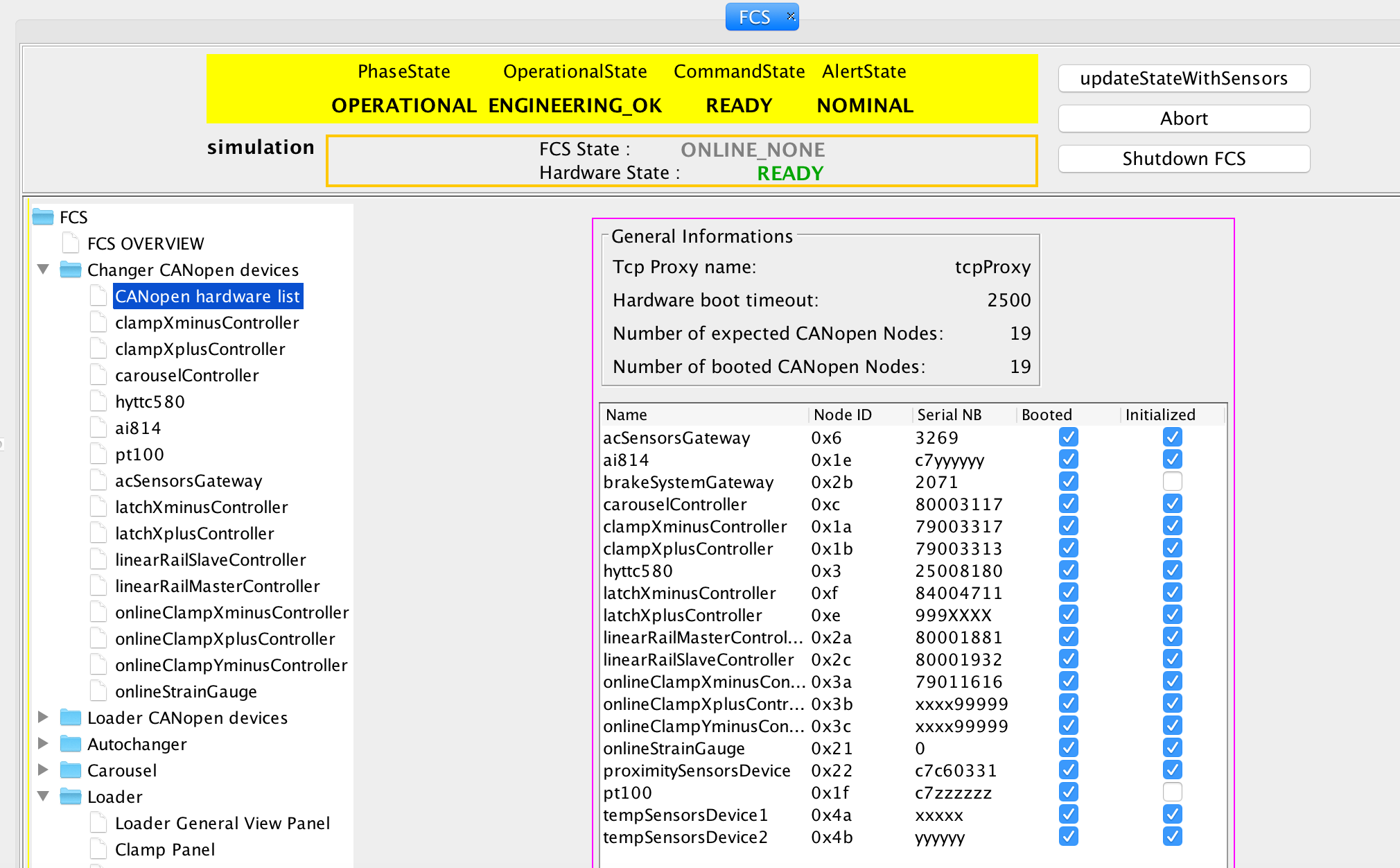
Loader absent#
There are two ways of checking the loader presence, a command and a GUI presence sensor.
Via the view panel#
Should be moved to the FCS General View Panel
On Loader General View Panel, ON CAMERA SENSOR must be gray:
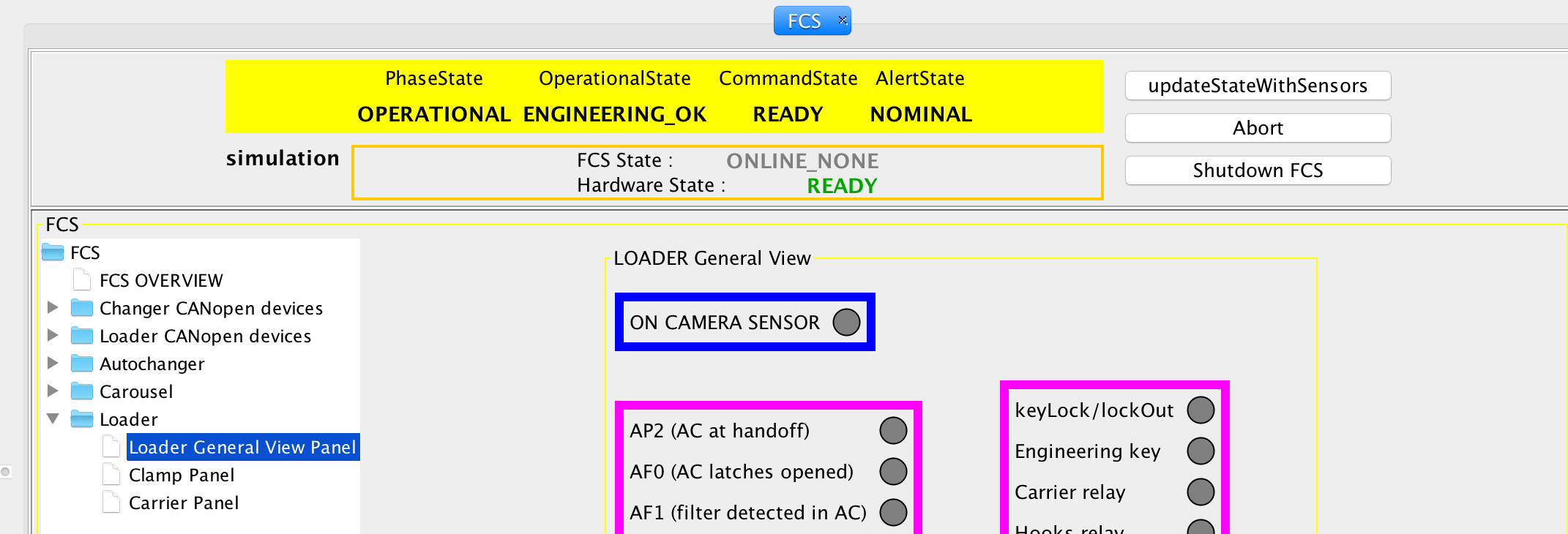
Via the Command Browser#
The command isLoaderConnected must return false:
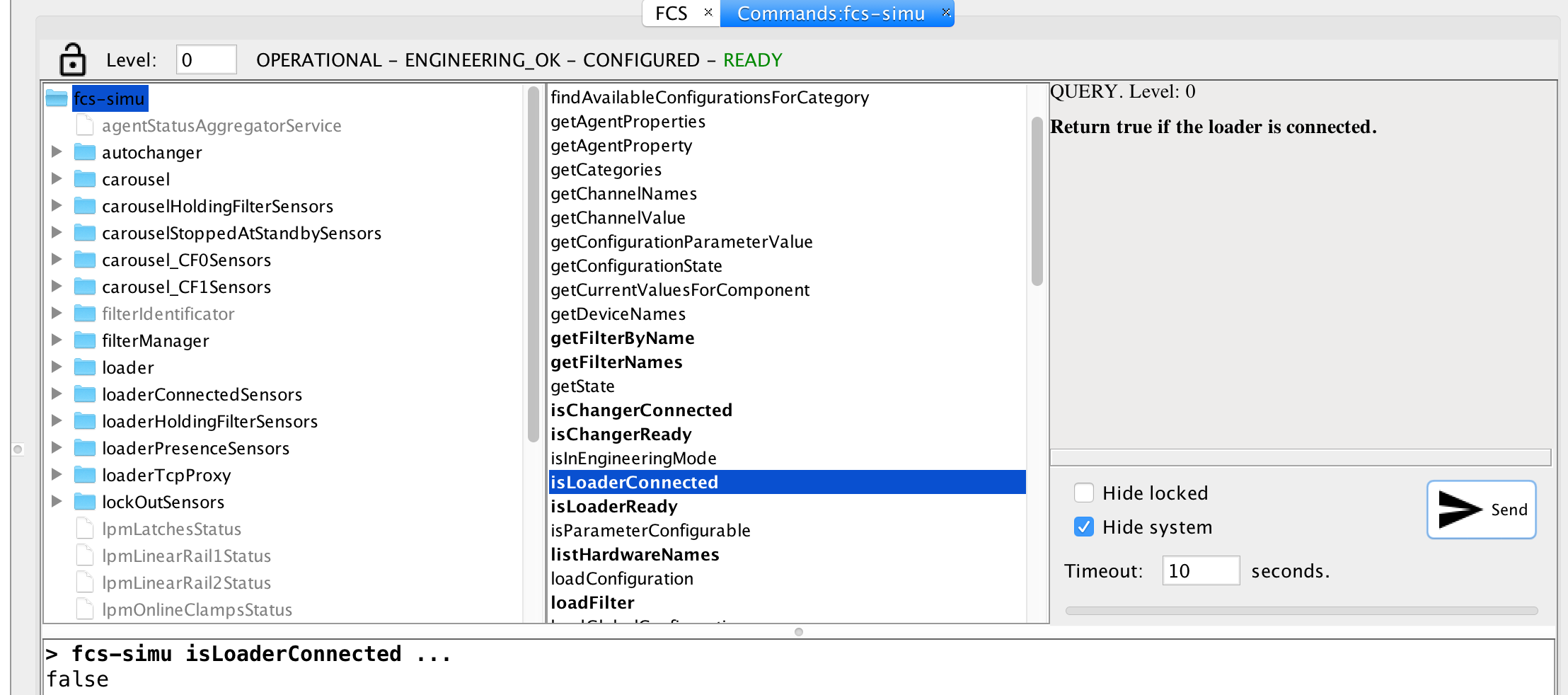
Carousel and Autochanger#
Carousel stopped at STANDBY#
The carousel must be stopped at a known position, with one of the filter socket at STANDBY.
Autochanger stopped at known position#
The autochanger must be stopped at one of the three official positions: ONLINE, HANDOFF or STANDBY.
No sensor errors#
The presence and inclination sensors must be responding.
Put a screenshot of the sensors not in error
Filter position#
There are three posibilities as far as the filter presence in the Carousel/Autochanger combination:
- the filter is at
ONLINE- autochanger online clamps are
LOCKED - carousel socket at
STANDBYis empty andREADY_TO_CLAMP
- autochanger online clamps are
- the filter is at
HANDOFF- autochanger latches are
CLOSED - carousel socket at
STANDBYis empty andREADY_TO_CLAMP
- autochanger latches are
- the filter is as
STANDBY- autochanger trucks are at
STANDBY - autochanger latches are
CLOSED - carousel clamps are
CLAMPED_ON_FILTER
- autochanger trucks are at
Sequence of actions#
In this section we will enumerate the main group of actions performed during a setFilter command so we can refer to them in the troubleshooting section below.
Hint
The detailed list of actions, along with their nominal and final states, occuring during a setFilter command are fully described here.
The following order of actions corresponds to the longest possible and most common sequence occuring during a setFilter command, that is starting with a filter in place at ONLINE and performing a filter exchange with a filter currently hold by the carousel.
1. Storing current filter on carousel#
Command name#
Actions#
- unlocking the online clamps
- opening the online clamps
- moving slowly to an
approachOnlineposition - moving fast to the
approachStandbyposition - moving slowly to
STANDBYposition to clamp the filter in the carousel - opening the autochanger latches
- moving the empty autochanger to
HANDOFF
2. Getting desired filter at STANDBY on the carousel#
Command name#
Actions#
- homing of the carousel1
- rotation of the carousel to get desired filter at
STANDBY
3. Grabbing the filter with the autochanger#
Command name#
Actions#
- moving the empty autochanger to
STANDBY - closing the autochanger latches
4. Disangaging the filter from the carousel#
Command name#
Actions#
- unlocking the carousel clamps (enabling current)
- moving slowly the autochanger to the
approachStandbyPosition - releasing the carousel clamps to avoid heating
5. Moving and locking filter at ONLINE#
Command name#
Actions#
- moving fast to the
approachOnlineposition - finding
ONLINEposition - homing of the online clamps1
- closing the clamps
- locking the clamps
- relaxing the trucks
Alternative starts#
As mentionned on the previous section, the setFilter command can be executed from three different initial conditions. Above, we have seen the case were we start with a filter at ONLINE.
Here we summarise the sequence of actions when we start with
starting with a filter at STANDBY#
The hardware state should be
- autochanger trucks are at
STANDBY - autochanger latches are
CLOSED - carousel clamps are
CLAMPED_ON_FILTER
The setFilter command will then only execute the last two sequences
- 4. Disangaging the filter from the carousel
- 5. Moving and locking filter at
ONLINE
starting with a filter at HANDOFF#
This may happen for instance when the desired filter just got loaded in with the Loader
The hardware state should be
- autochanger trucks at
HANDOFFwith the right filter
The setFilter command will then only execute the last sequence
- 5. Moving and locking filter at
ONLINE
Possible issues and escapes#
Homing is not done#
Homing of the online clamps or the carousel should be done automatically as part of the procedures.
If not, one may have to do it manually.
Homing of the carousel#
The homing of the carousel can be performed at any time as long as the autochanger is sitting safely at HANDOFF or ONLINE.
The command is
carousel/homing
Homing of the autochanger online clamps#
For the homing to be performed on the online clamps, a filter must be present and at ONLINE.
The command is
Timeouts#
Most of the actions involved in the set filter procedure take a long time to finish. This is due mainly to the high range of moves required, and the necessary adjustements to make sure the system has reached its destination under the required limits.
It may sometimes happen that the console returns an error with a timeout.
Motion stops during carousel rotation#
see Carousel rotation recovery