Description#
This command rotates carousel to an absolute position given as argument.
Synopsis#
rotateToAbsolutePosition <carousel_position>
where <carousel_position> is the position of the carousel we want to rotate to.
This command has to be sent to component carousel.
Example#
If we want to rotate carousel to position 4197000:
rotateToAbsolutePosition 4197000
Conditions to execute rotateToAbsolutePosition#
- carousel controller must not be in fault.
- Autochanger must be at
HANDOFForONLINE.
Local Protection System of carousel rotation#
- Signals
AP2&AP3must be on.
How#
- checks if conditions of rotation are respected. (see above)
- do the homing of carousel controller :
carouselController - enable
carouselControllerand write target position - disable
carouselController
The java code to start action ROTATE_CAROUSEL_TO_ABSOLUTE_POSITION :
carouselController.enable();
FcsUtils.sleep(250, name);
carouselController.writeTargetPosition(this.absoluteTargetPosition);
carouselController.writeControlWord(0x3F);
Configurables Parameters for carousel rotation#
The parameters for the rotation are mostly parameters to configure carousel controller.
There parameters below are configurable parameters for component carousel.
Parameters for speed mode#
The parameters for carousel speed mode on the controller are :
ProfileVelocityProfileAccelerationProfileDeceleration
The configuration parameters of FCS used to set those controller parameters are :
- for slow mode :
slowVelocity
slowAcceleration
slowDeceleration
- for fast mode :
fastVelocity
fastAcceleration
fastDeceleration
And 2 others configurable parameters set the timeout for the rotation :
slowRotationTimeout
fastRotationTimeout
Check if the speed mode is correct and change it#
There are 2 modes for the carousel speed :
- slow mode : when loading filters in camera, carousel is not fully loaded with filters and there is an imbalance.
- fast mode : in normal conditions when carousel is fully loaded with filters.
To check if we are in the appropriate mode on the ccs-console :
-
select
Carousel General View -
and in the panel General Informations check the values of :
ProfileVelocity, ProfileAcceleration, ProfileDeceleration, RotationTimeoutfor slow mode or fast mode. -
select the desired mode with buttons :
SetSlowModeorSetFastMode.
Warning
The values of ProfileVelocity, ProfileAcceleration, ProfileDeceleration, can have changed in the CPU of carousel controller. These values depends on Configurables Parameters for speed mode.
Note
Slow mode and fast mode can also be set with commands : setSlowMode and setFastMode sent to component carousel through the CommandBrowser or a ccs-shell.
Troubleshooting#
If carousel rotation doesn't start#
Check Local Protection System#
On FCS OVERVIEW Panel, one of AP2 (AC at handoff) or AP3 (AC at online) must be green :
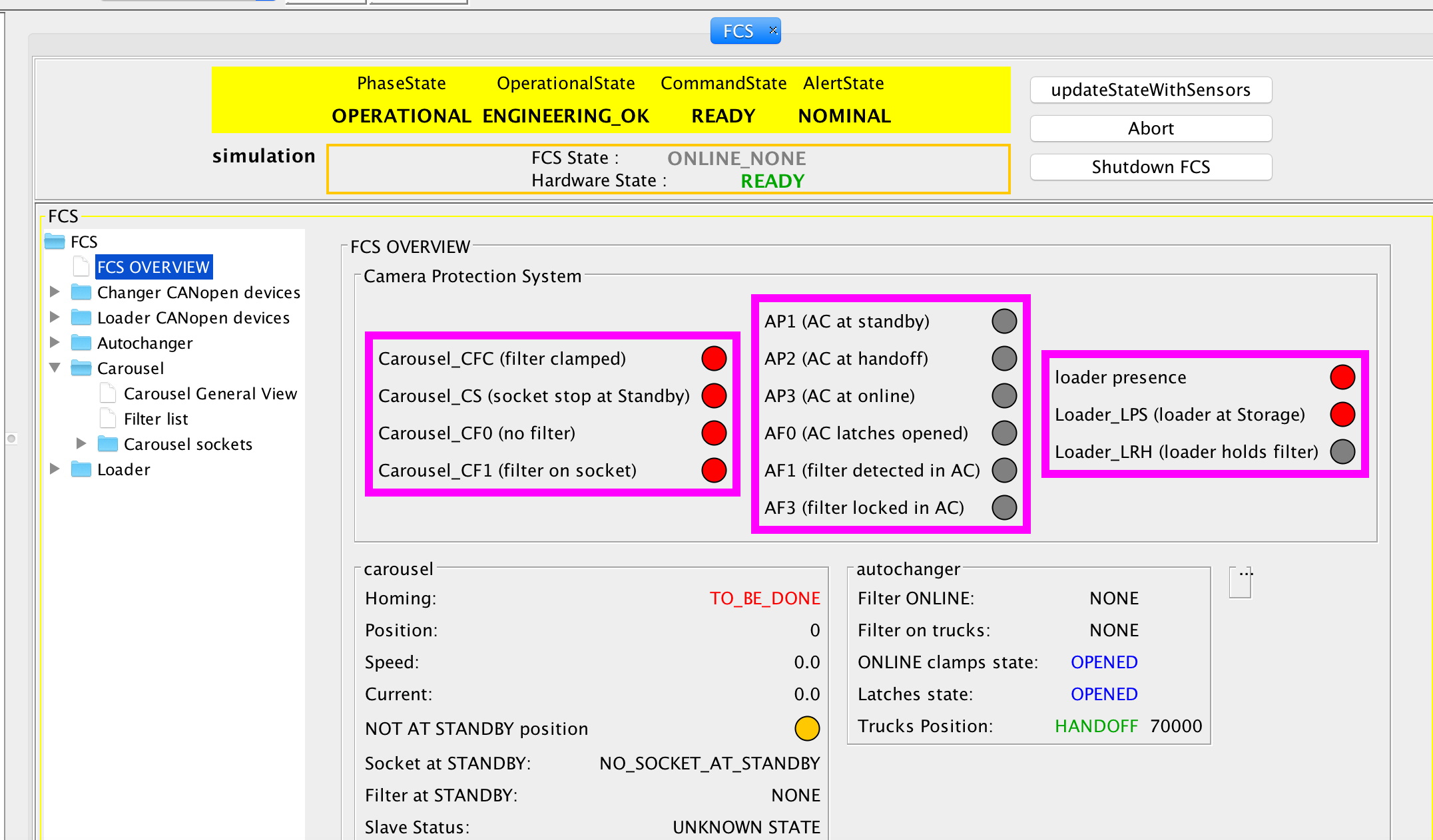
Check initial conditions#
If carousel stops before the position is reached#
It could be because the carousel is in slow speed mode.
Check if the speed mode is correct and change it.
If an ALARM is raised during rotation#
An ALARM can be raised during carousel rotation by the carousel controller if it detects an error.
Usualy when the carousel controller encounters an error, it stops the motion.
The actions for recovery are :
-
solve the issue regarding the message
-
restart the rotation in sending the command again.